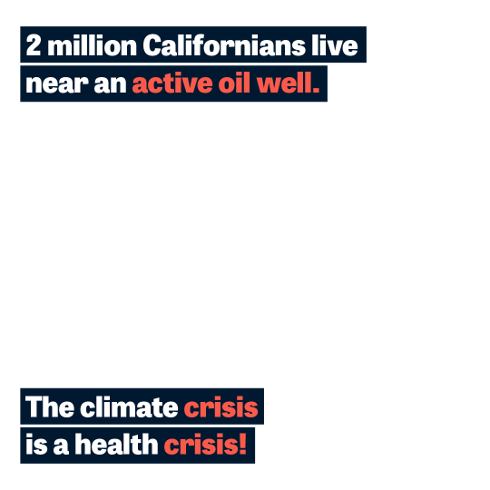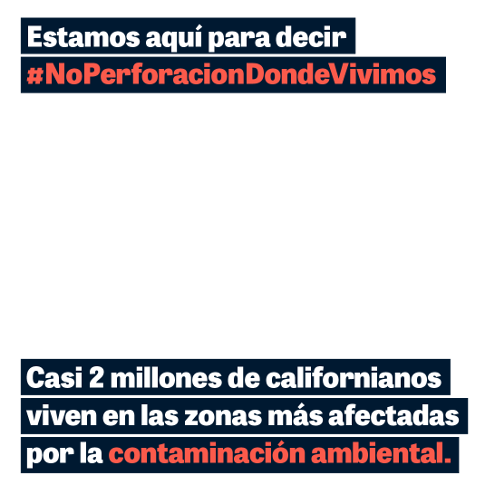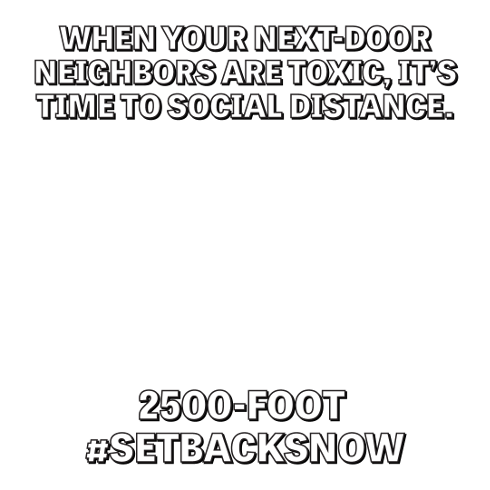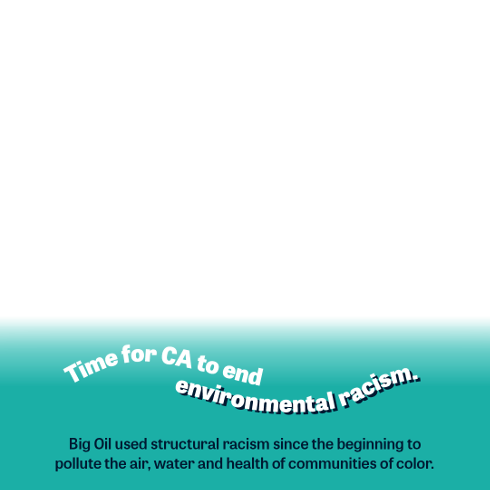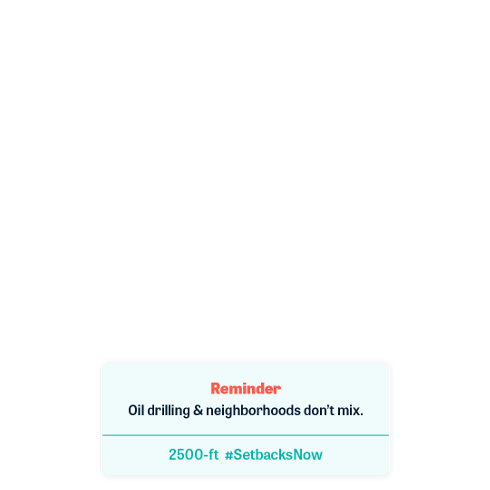Instructions
- Upload your photo (400x400 px or 1080x1080 px) by clicking on "Upload" or select a photo to create your social media graphic.
- Select a text-overlay filter to add to your photo.
- Click on "Download" to create and download your graphic.
- Click on "Reset" at any time to start over.
- Post on social media, tag #YESonSB467 and spread the word!